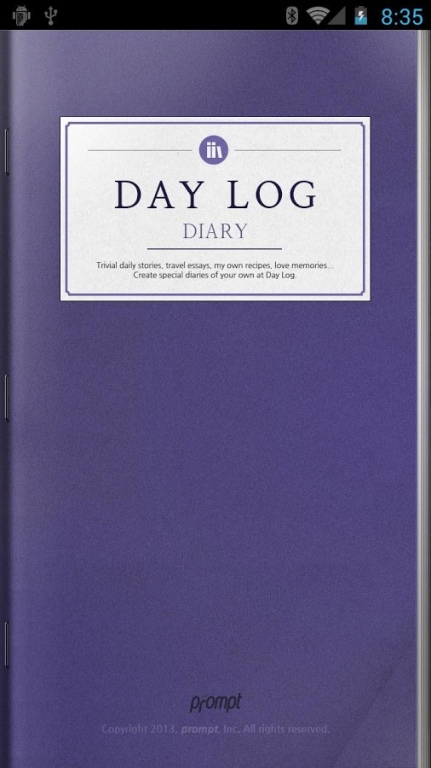Day Log - Diary 1.3.1
Free Version
Publisher Description
※ This application is optimized to run on Samsung Galaxy Note II which supports S pen. It also can be used on Galaxy S III and Note I.
Other devices will be supported in the future.
my own DIY diary, Day Log!
Trivial daily stories, travel essays, my own recipes, love memories…
Make your own special diary from Day Log!
* You can make various types of theme from the diary.
* Scribble your own story and fill it into the diary one by one.
* Make it to seem even more special by setting its cover and title.
* Enables you to read diary just like the way you are flipping through the pages of books.
* You can write your stuff on the paper using fingers and decorate it with various designs and tools of diary sheet, sticker, calendar, image, and etc.
* Diary can be managed in a very efficient way such as categorizing daily, weekly, and monthly.
Main functionality
- Setting for cover design and font color of title upon creating diary
- Classic and antique style of Viewer
- Writable using S pen with various decoration items.
- Categorizable using date by day, week, and month.
- Calendar can be added on paper.
- Diary back up or restore
- Password setup
- Share paper
- Search
Support Information
- Language : Korean, English
- Resolution : 720*1280, 800*1280
About Day Log - Diary
Day Log - Diary is a free app for Android published in the PIMS & Calendars list of apps, part of Business.
The company that develops Day Log - Diary is prompt. The latest version released by its developer is 1.3.1. This app was rated by 1 users of our site and has an average rating of 3.0.
To install Day Log - Diary on your Android device, just click the green Continue To App button above to start the installation process. The app is listed on our website since 2013-11-18 and was downloaded 37 times. We have already checked if the download link is safe, however for your own protection we recommend that you scan the downloaded app with your antivirus. Your antivirus may detect the Day Log - Diary as malware as malware if the download link to com.prompt.mydiary is broken.
How to install Day Log - Diary on your Android device:
- Click on the Continue To App button on our website. This will redirect you to Google Play.
- Once the Day Log - Diary is shown in the Google Play listing of your Android device, you can start its download and installation. Tap on the Install button located below the search bar and to the right of the app icon.
- A pop-up window with the permissions required by Day Log - Diary will be shown. Click on Accept to continue the process.
- Day Log - Diary will be downloaded onto your device, displaying a progress. Once the download completes, the installation will start and you'll get a notification after the installation is finished.